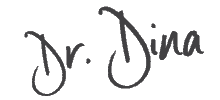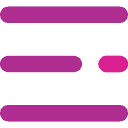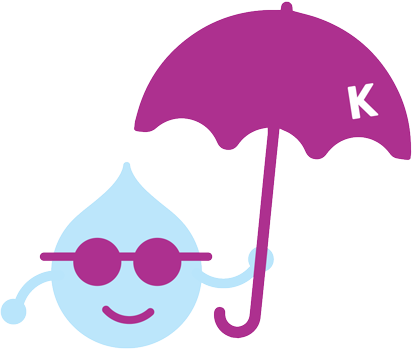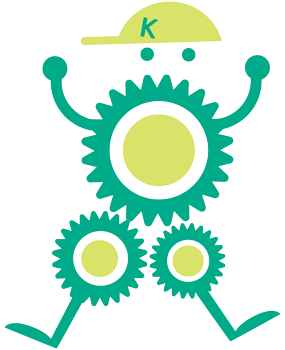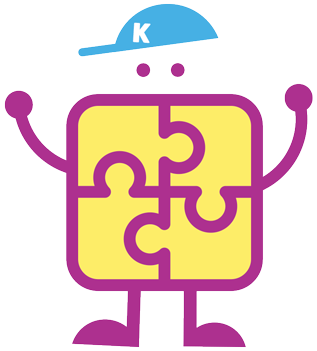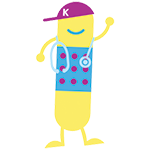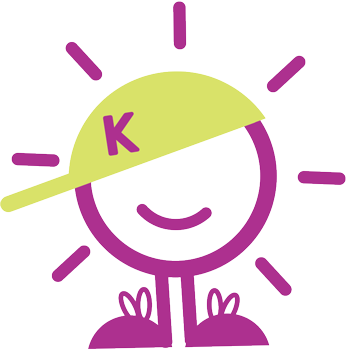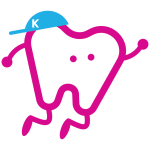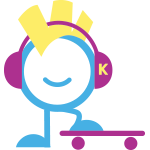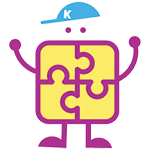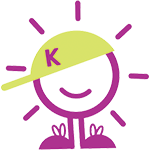Let’s Keep Our Kids Safe on the Internet
When using the internet, children face several threats, including harassment, cyberbullying, privacy invasion, and exposure to sexual or generally inappropriate content.
Although you can use apps and tracking software to ensure that your kids are safe online, these methods can easily lead to a lack of trust by your child. The best way is to talk to them about internet safety, letting them understand online risks and how to avoid them.
The best thing you can do is to let them know that they can come to you if their safety feels threatened in any way.
Kids Safe Online
Parents should stay involved in their children’s digital world by knowing the apps they use, using parental controls where possible, and blocking or reporting people who make them feel uncomfortable.
They can also talk with a trusted adult about online risks and offer suggestions to kids on how to ensure privacy for accounts—only chat with those known personally; block strangers from contacting you; if something makes them uneasy, tell an adult immediately.
Parents must remain vigilant: identity is easy to fake, so we must trust our instincts and pay attention when discomfort arises.

How to protect children from online child exploitation
Due to the COVID-19 pandemic, school closings and stay-at-home orders affecting kids’ increased internet presence may put them at greater risk of getting exploited. Parents/guardians/caregivers can take measures like the following:
1) know what your kid does on their phone;
2) keep it with you sometimes if they’re under 13 years old (or allow only certain apps),
3) password everything, so strangers don’t get access,
4) talk about cyberbullying,
5) be aware of who is around our kids
6) check up on whom they follow
7) always use antivirus software
8) parental control software
9) Report unlawful behavior immediately
To report an online child sexual exploitation offense, call 911 or go to report.cybertip.org.
Parental Controls
Parents can control what their children see online by using parental controls. These settings put parents in charge of who their children talk to on social media and which websites they visit.
Parents should also use privacy settings while creating profiles for kids, so it is difficult for strangers or predators to find out too much about them through searching the internet.
Parental controls help you protect your children from the things they shouldn’t see or experience online. In addition to privacy settings, parental control tools can remove content containing pornography and violence, and inappropriate language for different ages of users.
Online Safety
Before children can engage in online activity, be sure to discuss internet safety and develop an online safety plan.
Establish guidelines on what is allowed for them while still supervising their use of the internet periodically checking their profiles and posts by keeping electronic devices in common areas around your home.
Also, consider setting time limits for when they’re able to use these devices and reviewing games apps or social media sites before allowing it all access from young children using this technology.
By paying attention to apps and sites with end-to-end encryption, direct messaging, video chats, file uploads, children can help protect themselves against an online predator.
Parents should set privacy settings for games on their devices and social media accounts like Facebook or Instagram. Children also need to avoid sharing personal information (like pictures) in public forums or with people they do not know in real life. What is posted will be permanently available on the internet once it has been uploaded.
Lastly, teach your kids about body safety and boundaries so if someone crosses them. They’ll have a basic understanding of how far things can go when an adult tries something sexually explicit/inappropriate towards them online.
If you believe that your child is being abused, take action right away. Possible signs of abuse include changes in children’s behavior or use of electronic devices, attempts to conceal certain activities on the internet and social media platforms are also possible signs.
Be alert to potential signs of abuse, including changes in children’s use of electronic devices, attempts to conceal online activity, withdrawn behavior, angry outbursts, anxiety, and depression. Encourage them to tell a parent; guardian other trusted adult if
Immediately report suspected online enticement or sexual exploitation of a child by calling 911, contacting the FBI at tips.fbi.gov, or filing a report with the National Center for Missing & Exploited Children (NCMEC) at 1-800-843-5678 or report.cybertip.org.
How Do Kids Get Online?
Results shown in a 2016 study on Children’s Internet Usage by the Center for Cyber Safety and Education, many young kids have access to the internet. Over two-thirds of fourth to eighth-graders can access phones and tablets, with almost 50% of them having computers in their bedrooms.
As shown by statistics, several factors can compromise internet safety for kids. For example, 30% of kids have used the internet in ways questionable by their parents, 21% have been to sites where they can talk to strangers, 17% have been to porn sites, 11% have accessed sites that teach them how to cheat on homework, and 4% have accessed online gambling sites.
What Do You Teach Kids About Internet Safety?
The most effective way is to make kids understand the threats they face on the internet. It means that you have to understand the risks first. Then, you can discuss with your kids and let them know that you are helping to keep them safe online, and you are ready to listen to their questions and concerns.
Some areas to talk about are malware, sexual predators, online scams, and frauds. Also, explain harmful and inappropriate content like racist, sexual, violent content, and even hate speech.
By letting them understand that you can help, they will be open and know how they use the internet. They can also find it easy to talk about uncomfortable topics.
How To Ensure Internet Safety for Kids
When giving your child a smartphone or tablet for the first time, ensure that you show them how to set up strong passwords. You can also help them get a strong password. After they have it, take steps like:
- Frequently checking the browser history
- Using security apps or software
- Having your kid’s computer in an open area
- Setting passwords for them and knowing when they change
- Frequently checking your child’s behavior as it may give hints of cyberbullying or contact with sexual predators
- Ensuring that you know if they are using any other computers
- Having privacy features activated through the internet service provider
- Denying them access to social media until they turn 13, as stipulated by the law
Bottom-line
To keep your kids safe, you can set rules to protect your child’s privacy. The rules can also cover their personal information and overall safety.
Be sure to explain every rule, so your child understands that you are doing it for their own good.
FAQ’S
Should I be concerned about internet safety for kids?
If your child uses the internet, you should be mindful of who they encounter online. Many nefarious activities happen online, and it is best to be aware of these.
How should I discuss internet safety with my kids?
It is best to let your child know you are ready to listen to their questions and concerns. Discuss malware, sexual predators, online scams, and frauds. It is good to review inappropriate content like racist, sexual, violent content, and hate speech.
Be open and honest, but you don’t need to make them fearful. If they know you are available to chat with them, they will be more willing to bring any concerns to you in the future should they experience a negative experience.
What are some strategies to ensure? Internet safety tips?
Some strategies to improve internet safety include checking their browser history and install security apps or software.
Encourage your child to use their computer in open areas, assess their behavior, and be mindful of behavior changes associated with cyberbullying or contact with sexual predators.
Children should not have access to social media until 13 years of age, as stipulated by the law.